Photoshop
I am not an artist. It’s not that I don’t like drawing. I love it in fact. But I am not an artist. And I am certainly not good. I know nothing of stippling, or shading, or gradients. I don’t know about perspective. I watch people making doodles in their notebook like one would watch a wizard perform a spell to conjure up a dragon. It’s simply alien and impossible to me.
Okay, I DID take drawing classes as a kid, and in fact was considered “good” in many ways. But I gave that up for the various reasons that kids give things up…okay, a boy in my class saw a picture in the newspaper of me drawing and said I looked like a butt. To me that seemed to translate as “you’re a bad artist”. But that’s besides the fact!
The point is, despite my severe lack of skill, last night in an act of pity and kindness I offered to do the Debs and Errol comic for Errol. He was tired from his run, could barely breathe due to his allergies, and had trekked out to do the podcast. He wholeheartedly agreed and I set out to make a comic the likes of which the world had never seen. This is the result:
Looks simple, doesn’t it? Two stick figures, some text and a phone separatey line. It’s a child’s drawing, the kind you see parents proudly displaying on their fridges, the kind that they spend 20 minutes on in preschool art class right before they eat glue.
This took me three hours to complete.
Why Manda, you might ask. Why did such a pathetic display of motor skills take any longer than the time it takes to eat a large popcorn before the movie actually starts?
Well, last night for the first time in my life, I attempted to use Photoshop.
But WHY Manda, you might ask again. Why wouldn’t you, a complete artistic dunderhead who only draws stick figures, use MS Paint, the program made for complete artistic dunderheads who only draws stick figures?
Well, I did in fact, start with MS Paint. Have you tried to use MS Paint for anything other than playing with the spray paint tool? It’s frustratingly basic. Want to type text? You only have one shot. Want to adjust something you’ve just done? Forget it.
And so as I poured my woes out to Errol on the phone, I found myself saying “Maybe I should try Photoshop”. Errol agreed. He would come to regret that, I think.
Here’s the thing with me and Photoshop. Most people who start using Photoshop are already artists or editors of some sort. They have a visual mind, they know basic colour theory and all sorts of cool words like “gradient” and “texture”. As I said before…I am not exactly an artist. To say that I was ill equipped to blindly stumble around Photoshop is not an exaggeration. But hey, it had to be better than MS Paint, right?
I open up the program and am very quickly overwhelmed with the sheer number of tools and buttons and icons that I can click. I might as well be reading Klingon.
In a panic, I ask Errol where on earth I should start. How would I get the comic border and template? How could I draw my own stuff in there? What could I do first? Easy, he says patiently. Just download a Debs and Errol comic. I do so. So far so good. What next, I ask.
Well, now you just draw over it, says Errol. I stare at the screen. The next question is obvious to me, but it feels ridiculous coming out of my mouth. And how, I ask, might I do that.
Well, says Errol, first make another layer.
…
What’s a layer? I ask sheepishly.
And so the evening began.
For the first forty minutes or so, I have Errol on the phone while he takes the bus home. In the beginning, he attempts to explain absolutely everything I had to do and why. This is what he says:

Which colour did you select? See, one is the foreground colour and one is the secondary colour. Then you’ll want to magic wand the border and then inverse select it.
This is what I hear:
We soon realize that the simpler way of doing things was to give instructions like “Click the arrow thingy next to those two colour box things”.
For a time, it works. I put aside my feelings of inadequacy that I, a 30 year old woman, couldn’t understand how to do something like make a white square and managed to get four lovely blank panels to draw on.
But then Errol had to go to bed.
By this point it’s around 11pm. I figure the hard part had to be over. All I had to do now was simply draw some sticks and circles, type in some text and call it a day.
How little I knew.
You’d think that drawing something like a circle for a head would be a simple enough task. I look on my toolbar. Yes, indeed, there is a circle making tool! Awesome. So I make myself a circle to be the head of the stick figure bodies. But then I get this:
What trickery is this? I want a simple unfilled circle. This one is filling up. Surely there must be some other setting I could easily select in the circle toolbar…no…huh…I go to my good friend Google for the answers and find such helpful advice as “It’s easy!” and “Create another layer first”.
I don’t want more layers. Layers are confusing. Okay, no problem. I can work with this. I will simply select a flesh toned colour and draw faces on that. Hurray! Now I could add hair!…
Why is the hair not going on the head? Why is the circle repelling all my attempts to facify it? What do you mean I can’t draw on my circle face? Why not, Photoshop? What do you have against faces?
I go back to google. It tells me to rasterize the layer…what? What layer? It’s a new layer? That circle created a new layer? I don’t like layers! I thought I made this apparent! And what is rasterize? It sounds unpleasant and difficult! I don’t even know how to pronounce that!
I then think that perhaps it would be a better idea just to draw my stick-figure heads free hand with my mouse. I attempt to do so…
Maybe I should go back to MS Paint. I do so, and in the process I delete my photoshop progress so far. I try to type another text box in Paint. I hate it. I delete everything again. Then I crawl back to Photoshop, hat in hands, begging for a second chance.
Thankfully Photoshop is ready to rectify…or rasticize…or roboticize…or whatever it is. Fine, good, great. I go to finish the bodies of my stick figures. And then copy it so I don’t have to draw eight separate stick figures by myself. Now THIS at least should be easy.
…Why has only half of my stick figure moved? I glance down. It appears I have created fifteen separate layers of “stuff”. I don’t know what layer belongs to which line or circle or dot or whatever I have drawn over the last half hour. It is 12:15 now. I desperately want to sleep. But I promised Errol his comic. I don’t have time to figure out this layer thing. So, slowly and painfully, I delete 50% of the progress I just made.
I make the stick figures again. I watch the stupid layers like a hawk. I pour a glass of wine. I drink it in five minutes.
I am finally finished. I have copied and shifted all my little stick figures around. I cheer. I pour more wine. I move on to the entire reason I opened up Photoshop in the first place: the text. Triumphantly, I select the text tool. I type in my text.
 …Why is it cut off? Why can’t I wrap the text? Where is the text box? Adobe Premiere automatically creates a text box. Freaking MS Paint automatically creates a text box! Why can’t I adjust this text?!
…Why is it cut off? Why can’t I wrap the text? Where is the text box? Adobe Premiere automatically creates a text box. Freaking MS Paint automatically creates a text box! Why can’t I adjust this text?!
I go to the help menu. It helpfully tells me to create a text box. It does not tell me how to do this. It does not tell me where I can find the magic text box button. It only tells me to create one. I go to google. All the forums tell me the same thing. Create a text box, they tell me! It’s easy! Any idiot can do it.
Do you know one of my pet peeves? When people tell me “It’s easy!”. I rant a lot about how oftentimes we only see the finished product and not the work behind a creative product. The same also goes for the people creating those products. They sometimes tend to forget what’s easy for them now was once hard for them in the past and that telling other less experienced people it’s easy is one of the most condescending assumptions you can make. Imagine you walk into a rocket science class. Imagine your first experience with rocket science being one of the most complex equations known to man, and then being told “Just do this step you’ve never learned! It’s easy!”. That is what visual art is to me. It’s not easy! Photoshop isn’t easy! Stop telling me it’s easy google! I want to know how to make a text box! That’s it! I can fiddle! I can tinker! But I can’t do that until I have SOME. SORT. OF. CLUE. AND I HAVE TO WAKE UP IN…FIVE HOURS!
…I go back to MS Paint again. To save time, I copy my Photoshop file over. Ashamed, I begin to type in the text…but it is not the same. Determined, I decide not to let photoshop defeat me. In a desperate last move I just make a rectangle shape and click on the text button…
And suddenly I have text…wrapped text…that I can go back to. Quickly, not wanting to jinx it, I create my other text boxes as quickly as possible. One of them takes up too much room. I don’t care anymore. I move the little Errol stick figure down. He talks too much which means my comic is as true to life as it’s going to get.
Suddenly I notice that in moving him down, half of his mouth was somehow on another layer. You can see it actually. Look in the third panel. Half of his mouth is now on his neck. I don’t care anymore. I draw a new mouth and leave Third Panel Errol with a weird neck bone. I am done. I am complete. I save it and post it to the Debs and Errol site…
Only to realize I forgot to put in a snot trail for Allergy Errol. I look at the time. It is 1:20am.
Manda, my logical brain says, think about this. You’re going to spend another twenty minutes creating a snot trail.
But Manda, my crazy brain says, SNOT IS SO FUNNY! I create the snot. I am proud of my efforts. I add a title. I upload it with only two issues. I blurb. I notice I have made the title green. I don’t care. I don’t want to touch Photoshop again.
Except I decided to blog about it. And then I realized that I would need to recreate some of the pictures…
I am sure there is a more efficient way to do things. And I am sure people will tell me. But for now, I have conquered Photoshop. 20 layers of drawings, 3 hours of time, and countless deleted files in the recycle bin later. And no one can take that from me.
Posted on May 14, 2013, in Projects, ramblings, Writing and tagged debs and errol, photoshop. Bookmark the permalink. 12 Comments.

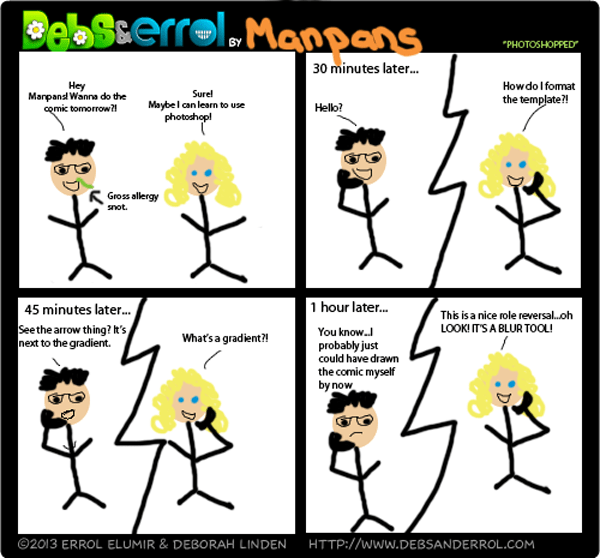
















*claps* Great job on the comic Manda! I would have thrown my computer onto the ground if I had to photoshop something. *shudders*
“okay, a boy in my class saw a picture in the newspaper of me drawing and said I looked like a penis.”
Wait what?
Grade 6. It was a confusing time for everyone. I don’t think he even knew what he was saying really.
I didn’t even know what a penis was in grade 6. Everything got really dirty the next year.
Ha, I just changed the word. It IS kind of harsh to see in blog form.
Oh, okay. You can go ahead and edit all my comments then.
One question: Are you left-handed?
I know Photoshop a little. I’ve had it for a while, and I know enough to tinker with pictures some, but I’ve never really created anything more than a headline on it really. Free form drawing on the computer is pretty much never going to happen for me though, because I’m left-handed, and the mouse is right-handed (I know there are mice that can be left-handed, but I don’t have one). It doesn’t help that I can’t really draw to save my life, even with my left-hand. Suffice it to say that your comic turned out much better than anything I could have hoped to produce, even with a bit of knowledge of Photoshop.
Ooh, yeah, my friend is left-handed too and she’s always complaining about our right handed ways! She always got mad at me because I’d sit in the left-handed desks at school (they were more comfortable!)
Oh, Manda, well done! 😀 Photoshop has sooo many functions on it… I hate trying to learn new programs. I have the hang of photoshop, but my version even looks way different to the one you’ve got there… heh. After a while of trying to draw on the computer I’ve finally gone back to just doing stuff on paper and scanning it… then it only needs adjusting to look good digitally, which I find easier.
Ha, that could work too. I think I’ve got a scanner here actually…hmmm….
People don’t understand until they sit down and try to make a rectangle in Photoshop. This is not something you should have to look up in Google.
I was going to push bitstrips again, but I cannot tell you how many hours I’ve spent tweaking characters to get that unnamed something in there that makes a character look like the real person (and then I spend hours more after I make a change to make the character more accurate and lose that “something” that made that character “them”. ).
Something upsetting happened earlier this week.. It all started when I successfully made a rectangle (yes, after watching a youtube video showing two ways to do it). Then it happened. I edited stuff in Photoshop and understood what I was doing and all (ok.. some) of things in Photoshop made sense and I actually started doing stuff in Photoshop I’d not done before and didn’t spend hours in Google figuring it out…
I’m afraid now..
Ha! Be afraid, Brian…be very afraid…
Pingback: Comic 633 – “Secrets” | Debs and Errol